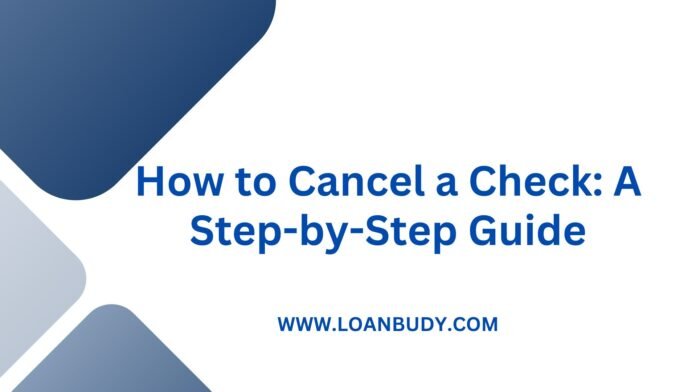Cancel a Check is a straightforward process, but it’s important to handle it promptly and correctly to avoid any complications. Whether you’ve made an error, lost a check, or need to stop payment for any reason, this guide will walk you through the steps to effectively cancel a check.
Why Cancel a Check?
There are several reasons you might need to cancel a check:
- Lost or Stolen Checks: If a check has been lost or stolen, it’s crucial to cancel it to prevent unauthorized use.
- Payment Errors: You may have written the wrong amount or made a mistake in the payee’s name.
- Service Cancellation: If you’re canceling a service that you previously paid for with a check, you might want to stop payment.
Step 1: Gather Information
Before you contact your bank or financial institution, gather the necessary information:
- Check Number: This is usually located in the top right corner of the check.
- Date of Issue: The date you wrote the check.
- Payee’s Name: The person or organization to whom the check was made out.
- Amount: The total dollar amount written on the check.
Step 2: Contact Your Bank
Once you have the relevant information, reach out to your bank or credit union. You can do this via phone, online banking, or by visiting a local branch. Here’s what to do:
- Explain the Situation: Inform the representative that you want to cancel a check and provide the details you gathered.
- Ask About Fees: Some banks charge a fee for stopping payment on a check, so inquire about any potential costs involved.
Step 3: Request a Stop Payment
If you’re canceling a check, you’ll need to request a stop payment. This is a formal request that instructs the bank not to honor the check. Here’s how it typically works:
- Fill Out a Stop Payment Form: Your bank may require you to complete a stop payment request form. This can often be done online or in-person.
- Provide Check Details: Enter the check number, date, payee, and amount as requested.
- Confirm Your Identity: Be prepared to verify your identity for security purposes.
Step 4: Monitor Your Account
After submitting your stop payment request, keep an eye on your account:
- Check for Transactions: Ensure that the canceled check does not clear your account. It can take a few days for the stop payment to process.
- Follow Up: If you notice that the check has cleared despite your stop payment request, contact your bank immediately.
Step 5: Notify the Payee
If applicable, it’s a good practice to inform the payee that you’ve canceled the check. This is especially important if it was a payment for goods or services. You can discuss alternative payment methods, such as issuing a new check or using a digital payment option.
Conclusion
Canceling a check is a simple process, but it requires prompt action and attention to detail. By following these steps, you can effectively stop a check from being processed and protect your finances. If you ever find yourself in this situation, remember to stay organized and communicate clearly with your bank and the payee involved.
Read More:
- How to Invest in Crypto currency: A Beginner’s Guide
- Understanding Bid and Ask Size on a Stock Quote
- Multiple Listing Service (MLS): Definition, Benefits, and Fees